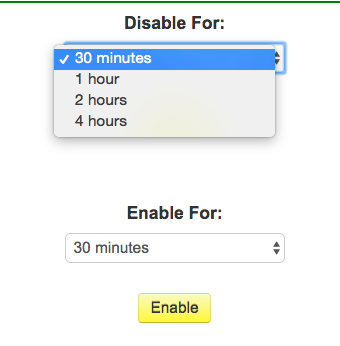This blog is about two very different people with atypical minds connected by family. One is now an adult, the other is almost there. I call them #1 and #2.
#1 wants to be independent. He does less with me now, and more on his own. That’s a sad thing for me, but I’m hardly the first father to miss time with an adult son. #2, at the moment, wants Dad time even as he takes on new things that test his limits. Things like joining a neurotypical high school mountain biking team [1].
Seeing him in that setting I have more insight into how his world looks. When he’s stressed I see him move into a mode where the world fades away to only two people — #2 and Dad.
It’s a kind of extreme focus, a tunnel vision. Even the environment fades away. In cold rain, on a muddy dirt road, surrounded by a team I’m responsible for, I need to stop and give him full attention for an extended discussion of my inadequacies. I see him enter ‘full aspie’ mode, then respond to a threat of decreased screen time by resuming motion, followed by the beginning of a stereotypical dialog. The dialog begins with me accepting responsibility for my faults, then I provide a structured apology, then he performs an analysis of what went wrong, followed shortly by an often perceptive self-analysis, then a return to the world.
Over time the cycle seems to go more quickly. The progress is encouraging, even though the journey is longer than he yet realizes.
#1 carries the autism label. He meets criteria and it helps with services. Autistic is not a great description of him though. He’s more complex. Greene’s “Explosive child”, (see my 2007 reading list) might have the best description of #1.
For #2 autism is a helpful label, and books on “autism” feel relevant. Including one I first read in 2013; and recently reread (emphases mine) …
Autism, Inside and Out - Download The Universe (review and exposition by Steve Silberman of the NeuroTribes blog)
… Harmon … published “Autistic and Seeking a Place in an Adult World," an account of the search for employment by a young artist named Jason Canha. While dozens of news stories a week speculate about candidate genes, environmental factors, and other possible causes for the condition, Harmon zeroed in on the practical issue that all families face when their kid “ages out” of services: How are they supposed to support themselves and learn to live independently?…
… The controversy over the term mindblindness -- and its relationship to compassion and empathy -- is one of the most yawning abysses in autism discourse, and too deep to do justice to here. Suffice it to say that Baron-Cohen made things worse by muddying the distinction between an inability to parse social cues in real time — which seems to be the cognitive issue unifying all points on the spectrum — and empathy, which is more like a capacity to care about how another person is feeling...
… Anyone who has spent time with autistic people can tell you that they're intensely concerned with how other people are feeling, to the point of being overwhelmed. But they often can't piece those feelings together from the usual clues of facial expression, tone of voice, and body language. At the same time, however, autistics are often adept at reading each other’s emotional states from signs that would be opaque to their typical peers…
The thing missing from this short essay, a thing I see in #2, is how dynamic his autism state is. At peak performance he has low-normal perception of his surroundings including some social cues, under stress that falls away. There’s great variability. The essay does capture #2’s empathy and compassion for other people.
- fn -
[1] The mountain biking community has quite a few people on the spectrum. In retrospect that makes sense. There’s a rhythmic swing/bouncing motion to trail riding, especially on flow trails. There’s a social aspect of doing things together, but mostly one is riding the bike and managing the terrain. Conversation is limited and one can always talk about the bike. For #2 most exercise is excruciatingly boring, but mountain biking demands focus and attention. It’s a good spectrum sport.